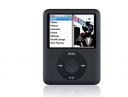 This is not in my self-assigned range of topics, but I like when other people put up their helpful notes of how to accomplish some task that I am researching. Thus, I feel obliged to do the same when I have tested something reasonably new.
This is not in my self-assigned range of topics, but I like when other people put up their helpful notes of how to accomplish some task that I am researching. Thus, I feel obliged to do the same when I have tested something reasonably new.
The task at hand here is “how to get video into an iPod Nano”.
I just got myself an new 8GB black iPod Nano, the fat third-generation ability. I actually was the first one to buy one at Macoteket, wandered in the day before they were officially due to be available and was able to get one “early”. Nice.
The reason I bought it was that my old first-gen Nano had battery issues and only ran for an hour so. Repairing it would cost almost as much as buying a new one. Also, the new Nanos could play video. I have been considering getting a portable DVD-player to keep the younger members of the family entertained/sedated on longer trips, and this sounded like I could solve two problems with one device. This is now confirmed to work. Our little son definitely likes watching children’s videos on the small screen, all he needs is a pair of headphones that is more in his size.
So, how did I get the video in there?
Googling around, I found an old tutorial for the 5th gen harddisk-based iPods with video at ArsTechnica. This one basically said “free software makes this pretty painful” or “get a Mac, it is easier than Windows”. I tried the Windows + free software + QuicktimePro route to no avail. I could get video off of a DVD or our harddisk-based Sony DVD recorder, but I could not get it into a format that QT would like to read and recode to iPod format. Having wasted a couple of days on this (before I bought the actual device, I wanted to make sure that I could use it as intended), I gave up and bought the Nero 7 Reloaded bundle of programs in order to get Nero Recode (version 2). It does contain a lot of stuff I will likely not use, but the 40EUR price (upgrade from Nero 6 OEM) is worth paying for Recode alone.
With Nero Recode, things are very easy. They have an online tutorial that actually describes the relevant steps, but that could do with some more explanations and clarifications. Here are my notes on small details:
- If you have a DVD that is home-made (like in our case burned out from our PVR to DVDs) you just point Recode to open the DVD. It will automatically identify all features or individual programs stored on the DVD, and treat each as its own unit for encoding purposes.
- For a commercial DVD, find some program that can remove the copy protection and dump the files on the DVD onto your harddrive. Recode will treat that just like a regular DVD.
- Note that the Recode iPod Video profile results in a 480×272 resolution video (from a PAL original at 720×576). The iPod likes this just fine and plays without a hitch. I have not found a way to get this down to 320 x something in a repeatable manner.
- The iPod is supposed to like a 1.5Mbps video stream, so I use the “fit to target” to select a target that makes the quality slider end up somewhere in that region. Note that higher rates like 2.5Mbps play just fine on the iPod, even if it likely cannot take full advantage of the data.
- Encoding is to MPEG-4, not H-264, but the quality is still sharp and fabulous on the small screen.
- Due to the mismatch in size between the iPod 4:3 screen aspect ratio and the PAL system 5:4, you should not set the iPod to maximize video, but let it run with black borders above and below the image. Otherwise, parts of the image will be cropped-out.
- You will have to manually edit the information for the videos in iTunes, there is no CDDB-like service for DVDs, unfortunately. At least none that Nero can make use of.