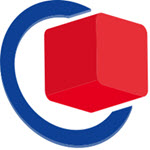 I work with virtual platforms and software simulation technology, and for us most simulation is done on standard servers, PCs, or latptops. Sometimes we connect up an FPGA prototype or emulator box to run some RTL, or maybe a real-world PCIe device, but most of the time a simulator is just another general-purpose computer with no special distinguishing properties. When connecting to the real world, it is simple standard things like Ethernet, serial ports, or USB.
I work with virtual platforms and software simulation technology, and for us most simulation is done on standard servers, PCs, or latptops. Sometimes we connect up an FPGA prototype or emulator box to run some RTL, or maybe a real-world PCIe device, but most of the time a simulator is just another general-purpose computer with no special distinguishing properties. When connecting to the real world, it is simple standard things like Ethernet, serial ports, or USB.
There are other types of simulators in the world however – still based on computers running software, but running it somehow closer to the real world, and with actual physical connections to real hardware beyond basic Ethernet and USB. I saw a couple of nice examples of this at the Embedded World back in February, where full-height racks were basically “simulators”.
dSpace
dSpace celebrated 30 years at the Embedded World 2018, and has a long history of providing various forms of physical prototyping and simulation hardware. To me, their typical product is a box that contains a powerful processor alongside the physical connections of an automotive ECU – such a box can be used to run and test control algorithms, without the need to port the software to an embedded controller and embedded RTOS, while being in the loop with real networks and sensors and actuators. At the Embedded World, they showed a different take on real-things-in-the-loop… a battery simulator!

The top part of the rack contains a large number of electrical simulation units that act like batteries – but they are not actually batteries. They have all the electrical connections of a real battery, and will pretend to be charged by incoming power and send out power when pretending to discharge. However, there is no actual battery, but instead some electronics that lets it mimic the charge and discharge curves of a variety of battery technologies. You use a PC connected to the simulator to set the characteristics of the batteries that you want to simulate, and the battery simulators will then faithfully exhibit that behavior in their interface towards the battery management unit. Each battery simulator can thus simulate the characteristics of many different types of real batteries, and be programmed to do things like short themselves or wear down over time. Cool!
The glass door at the bottom of the cabinet hides the actual unit under test. You would typically insert a physical battery management unit from a real system, and let it run its algorithms with the simulated batteries. This makes it possible to subject the management system to a wide variety of possible inputs, fault conditions, bad batteries, etc., in classic simulation fashion. Just with a rather physical expression of the simulation, rather than just a computer.
I just find it wonderful to have large physical emergency stop buttons on the device. That is just cool.
Vector
Vector Informatik had a single booth this year, including the VectorCAST products that they acquired a few years ago. They had done a really subtle but effective re-branding, and managed to merge the two “Vector” companies into a very coherent booth covering the products from both of them. Previously, the VectorCAST software testing tools had had their own booth, separate from the Vector Informatik automotive tools. In the end, they just call the resulting company Vector and use a logo and style that fits with the legacy of both. Nicely done! As someone said, now all they need is to find a third company called “Vector” to acquire.
Anyway, the automotive-tools side Vector had an impressive big rack simulator in their booth, this one simulating a huge number of network and analog inputs to a physical controller box, also under the control of a PC GUI on the side:

The physical controller is connected grey box next to the lights towards the top of the box. The units below simulate the environment for the control box. They can provide a virtual whole network down at the level of CAN-bus signaling and other timing-sensitive buses that are hard to handle with a PC without special IO hardware. The connections terminate in real connectors like would be used inside a car – which is the very point of a Hardware-in-the-loop (HIL) setup.
Final Notes
Such racks are actually pretty common in development labs around the world, often with bits and pieces of physical inputs and outputs attached (like steering wheels, speedometers, and dashboard buttons and indicators).
I just find this kind of hardware cool and I had to share the pictures.