A short update to the previous posting on how to compress video for the nano.
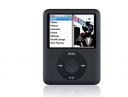 It turns out that the “iPod video” profile of Nero Recode is half aimed at showing video from your iPod on external devices. That’s the only good reason for the “high” resolution. I typically got a video size of 15MB per minute with these settings, which quickly fills up even gigabytes of space.
It turns out that the “iPod video” profile of Nero Recode is half aimed at showing video from your iPod on external devices. That’s the only good reason for the “high” resolution. I typically got a video size of 15MB per minute with these settings, which quickly fills up even gigabytes of space.
Using the “iPod Video-AVC” profile instead is optimized for viewing on the Nano itself and not on some external device. The resolution is down to 320×200-240 depending on source aspect ratio. And the resulting files are only about 5MB per minute, much more manageable for carrying a large video library on an iPod. I cannot see any difference in the quality of the output…
Update (2007-September-23): The default iPod-AVC setting has some issue with rapid cross-fades between scenes. To get around this, I set the quality settings to “2-pass” and “highest quality” in the detailed settings you can make in the second screen before moving on to actually encode things. This created very nice looking video that had no problems handling even the previously broken fades.
The cost was even more compute time. I think the current settings takes some 5 to 10 hours per material hour to encode (on my Athlon XP 2700+, not exactly a screamer by current standards).
iPod nano is very good as a walkaround mp3 player. my only complaint is that the included headphones lack good bass. I replaced it with the Sennheiser CX-300 and the sound was awesome.