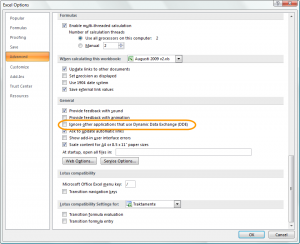![]() For a while now, I have had the issue that I could not open Excel sheets (files) by double-clicking them in the Windows Explorer, nor could I directly open Excel sheets sent to me in email from within Outlook. I got an error like this: “Cannot find the file path (or one of its components). Make sure the path and file name are correct and that all required libraries are available.”
For a while now, I have had the issue that I could not open Excel sheets (files) by double-clicking them in the Windows Explorer, nor could I directly open Excel sheets sent to me in email from within Outlook. I got an error like this: “Cannot find the file path (or one of its components). Make sure the path and file name are correct and that all required libraries are available.”
Turned out this is a fairly common problem, with a documented solution.
It is MS knowledge base article 211494.
For some reason, you need to go into Excel options and have it allow other programs to access Excel via DDE, as in the screenshot below: