
During 2020 and 2021, Intel switched from using Microsoft Skype for Business (also known as Lync) to Microsoft Teams as the primary internal calling, chatting, and conferencing tool. While (finally) Teams has turned into quite a decent communications tool, the transition started a bit too early from a feature completeness perspective. Microsoft in essence gave us an enterprise Minimum Viable Product (MVP). Not a proper Replacement Product (RP). Teams left out many rather important and useful features, degrading the user experience and value, and making my life harder. I don’t think that was particularly well handled. I can understand it as a product manager, but as a user, I don’t like it all.
Continue reading “Minimum Viable (Replacement) Product – The Teams Example”



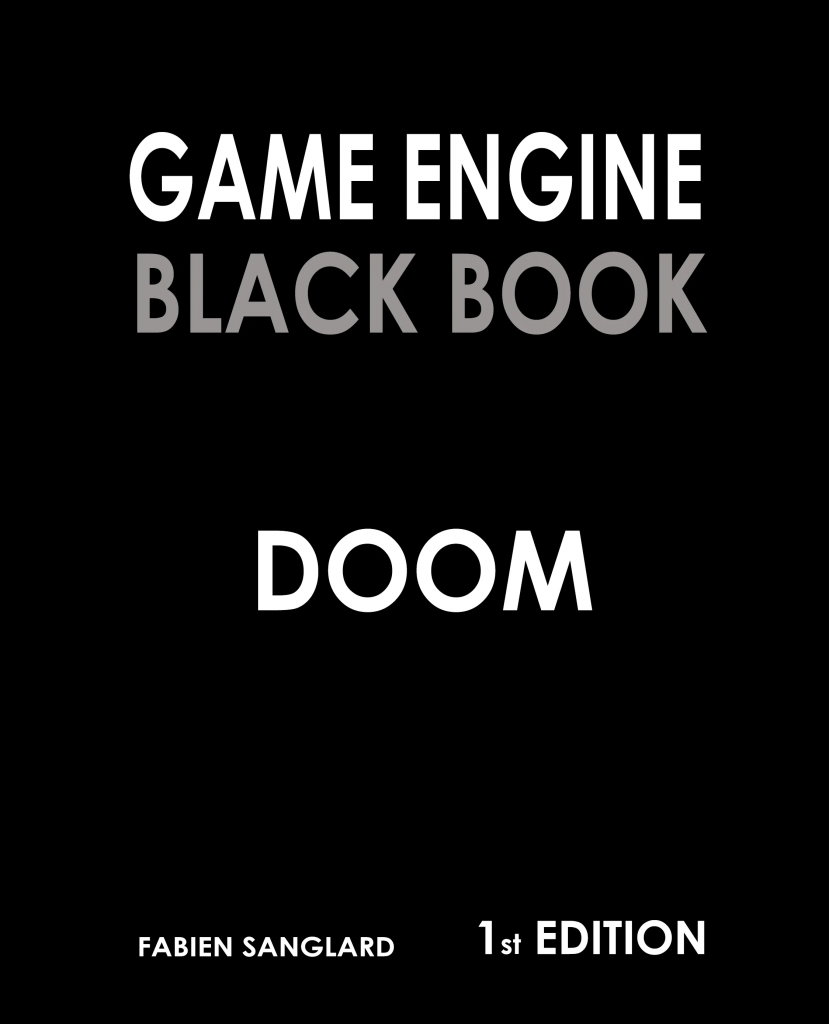


 I am an avid podcast listener, using podcasts as the main source of entertainment on my commute, when I go to gym, go shopping, cook at home, et cetera. In the past, I have used a long line of iPod nano devices to serve my listening needs (
I am an avid podcast listener, using podcasts as the main source of entertainment on my commute, when I go to gym, go shopping, cook at home, et cetera. In the past, I have used a long line of iPod nano devices to serve my listening needs ( The new Windows 10 Controlled Folder Access (CFA) feature is a great idea – prevent unknown programs from modifying your files, to stop ransomware in its tracks. It is so good that I forced an early update to Windows 10 Build 1709 (“Fall Creators Update”) on a couple of my home machines and enabled it. Now, I have quickly disabled it, as it is not possible to actually use it in a real environment. It just stops things a bit too hard.
The new Windows 10 Controlled Folder Access (CFA) feature is a great idea – prevent unknown programs from modifying your files, to stop ransomware in its tracks. It is so good that I forced an early update to Windows 10 Build 1709 (“Fall Creators Update”) on a couple of my home machines and enabled it. Now, I have quickly disabled it, as it is not possible to actually use it in a real environment. It just stops things a bit too hard. Skype for Business is an interesting beast. It is a nice little program for internal collaboration, but some of its behaviors are just super-annoying. One my pet peeves is the fact that when you get into a meeting with screen sharing you have a bunch of big heads covering up a sometimes significant chunk of the materials being presented. I finally figured out how to get rid of them. It comes down to the view mode. This little icon in the toolbar:
Skype for Business is an interesting beast. It is a nice little program for internal collaboration, but some of its behaviors are just super-annoying. One my pet peeves is the fact that when you get into a meeting with screen sharing you have a bunch of big heads covering up a sometimes significant chunk of the materials being presented. I finally figured out how to get rid of them. It comes down to the view mode. This little icon in the toolbar:
 A recent update to the Amazon Kindle app on my Android devices introduced a severely annoying page curl animation when flipping through pages in a book. This unnecessary animation slows things down and disrupts the reading flow, or at least that is my opinion. It was really hard to find any kind of help on the Amazon pages or elsewhere on the Internet for how to turn it off. I finally figured it out, and here is how I did it so that other people with the same problem can search and find a solution…
A recent update to the Amazon Kindle app on my Android devices introduced a severely annoying page curl animation when flipping through pages in a book. This unnecessary animation slows things down and disrupts the reading flow, or at least that is my opinion. It was really hard to find any kind of help on the Amazon pages or elsewhere on the Internet for how to turn it off. I finally figured it out, and here is how I did it so that other people with the same problem can search and find a solution… In my sporadic series of IT fixes that I happen to find, here is another one about how to fix the load behavior of plugins in Outlook.
In my sporadic series of IT fixes that I happen to find, here is another one about how to fix the load behavior of plugins in Outlook.