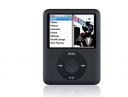I finally switched to Microsoft Office 2007 in June this year. I was very hesitant, but I have been very pleasantly surprised by how well the new GUI works and how easy it is to get things done – once I stop trying to do things in the old way of Word.
I finally switched to Microsoft Office 2007 in June this year. I was very hesitant, but I have been very pleasantly surprised by how well the new GUI works and how easy it is to get things done – once I stop trying to do things in the old way of Word.
But every once in a while, you get totally stumped trying to do something that was dead easy in “old” Word versions. Once such instance was a colleague of mine totally failing to figure out how to number the headings in the document. Which is pretty standard in technical writing. It took me a while, but I did figure it out. As I could not find any good link on the web explaining how to do this, here is my take that I hope some other desperate soul can search for and find.
Continue reading “Off-topic: Numbered Headings in Word 2007”
 At long last, the sync software for my
At long last, the sync software for my  Sometimes you find this rare gem of a piece of software that just works and that just solves a problem you have been having an itch with for a long time.
Sometimes you find this rare gem of a piece of software that just works and that just solves a problem you have been having an itch with for a long time.  I just found out that my favorite Windows XP PowerToy is built into Windows Vista. To get to a command-prompt located in any folder directly from the Explorer, follow the instructions found at a Microsoft MSDN blog:
I just found out that my favorite Windows XP PowerToy is built into Windows Vista. To get to a command-prompt located in any folder directly from the Explorer, follow the instructions found at a Microsoft MSDN blog: