Just like most people who can, I have been working from home since March 2020 due to Covid-19. Now that we are hopefully seeing the end of the pandemic in the west, it is worth looking back at the conference-from-home aspect of work-from-home. I have seen our Simics training, the Design Automation Conference (DAC), the Design and Verification Conference (DVCon) Europe, commercial training events, talks at industry conferences, guest lectures, and multiple internal Intel events go virtual. It has been interesting to see how this has worked out, and it seems to me that we are starting to see some good recurring patterns. People have adapted and figured out how to use video meeting technology better and better.
Continue reading “About Virtual Events”Tag: video
Wind River Blog: Fault Injection using Simics – with Video
![]() I just added a new blog post on the Wind River blog, about how you do fault injection with Simics. This blog post covers the new fault injection framework we added in Simics 5, and the interesting things you can do when you add record and replay capabilities to spontaneous interactive work with Simics. There is also a Youtube demo video of the system in action.
I just added a new blog post on the Wind River blog, about how you do fault injection with Simics. This blog post covers the new fault injection framework we added in Simics 5, and the interesting things you can do when you add record and replay capabilities to spontaneous interactive work with Simics. There is also a Youtube demo video of the system in action.
Wind River Blog: Cyberphysical System Modeling with Simics
![]() As an old embedded systems and real-time guy, I have always worked with computer systems that are in some way tied to their environment. Simics has often been used to model such computer systems, inside of customer organizations. Which makes it a bit hard to show… however, recently I have cooked up a demo showing Simics simulating a computer system alongside a physical system.
As an old embedded systems and real-time guy, I have always worked with computer systems that are in some way tied to their environment. Simics has often been used to model such computer systems, inside of customer organizations. Which makes it a bit hard to show… however, recently I have cooked up a demo showing Simics simulating a computer system alongside a physical system.
 I just put out a post on the Wind River blog, pointing to both a video of my own “water heater” demo and some other Youtube videos showing Simics integrated with simulations of the real world. A screenshot of my setup in action is shown on the side of this post.
I just put out a post on the Wind River blog, pointing to both a video of my own “water heater” demo and some other Youtube videos showing Simics integrated with simulations of the real world. A screenshot of my setup in action is shown on the side of this post.
Wind River Blog: Starting & Configuring Simics
![]() There is a new post at my Wind River blog, about how Simics sessions are started and the mechanics of system setups in Simics. It also has a link to a Youtube video demonstrating various ways of starting Simics simulation sessions.
There is a new post at my Wind River blog, about how Simics sessions are started and the mechanics of system setups in Simics. It also has a link to a Youtube video demonstrating various ways of starting Simics simulation sessions.
Continue reading “Wind River Blog: Starting & Configuring Simics”
Wind River Blog and Movie: Demo of Simics Debugging
![]() Last year, I did a Simics webinar which included a two-part demo of how to use Simics to debug an endianness bug in a networked system as it migrates from big-endian to a little-endian system. Along the way, I also showed off various Simics features like reverse execution and checkpointing and scripted execution.
Last year, I did a Simics webinar which included a two-part demo of how to use Simics to debug an endianness bug in a networked system as it migrates from big-endian to a little-endian system. Along the way, I also showed off various Simics features like reverse execution and checkpointing and scripted execution.
The demo is now online at the Wind River Youtube channel, and the setup is explained in a blog post at the Wind River company blog which is worth reading before watching the video.
Youtube Movie on Reverse Execution (and a small bit of Reverse Debug)
![]() We just uploaded a short movie about reverse execution and reverse debugging to Youtube, to the Wind River official channel. In the short time available in this demo, we really only show reverse execution. Reverse debug, as I define it, is not used much at all, as explaining what goes on when you start to put breakpoints into a program and analyze its behavior takes a surprising amount of time.
We just uploaded a short movie about reverse execution and reverse debugging to Youtube, to the Wind River official channel. In the short time available in this demo, we really only show reverse execution. Reverse debug, as I define it, is not used much at all, as explaining what goes on when you start to put breakpoints into a program and analyze its behavior takes a surprising amount of time.
Continue reading “Youtube Movie on Reverse Execution (and a small bit of Reverse Debug)”
Parallelism in Action

Last year in a blog post on video encoding for the iPod Nano, I complained about the lack of performance on my old Athlon. A bit later, I noted that (obviously) video encoding is a good example of an application that can take advantage of parallelism. Yesterday I put these two topics together in a practical test. And it worked nicely enough.
Off-Topic: Moving an iTunes Library to a New Machine
 I just got myself a new home PC, to replace my no longer very trusty five-year old Athlon-based PC. In the process, I realized I had to move my iTunes library from the old machine to the new. Reading on the web and the Apple support area made me somewhat skeptical as to the feasibility of this operation… would all my cover art, podcast subscriptions, playlists and ratings survive the move? There are many stories of failed moves and lost data out there… and moving from Windows XP to Vista 64-bit did not make the dread less.
I just got myself a new home PC, to replace my no longer very trusty five-year old Athlon-based PC. In the process, I realized I had to move my iTunes library from the old machine to the new. Reading on the web and the Apple support area made me somewhat skeptical as to the feasibility of this operation… would all my cover art, podcast subscriptions, playlists and ratings survive the move? There are many stories of failed moves and lost data out there… and moving from Windows XP to Vista 64-bit did not make the dread less.
In the end, it turned out it was really dead easy!
Continue reading “Off-Topic: Moving an iTunes Library to a New Machine”
Off-topic: The Pause Generation
 I am a skeptic in many ways, especially considering talk on how things are “different” now compared to some “then” (that often happen to be my own generation’s frame of reference). In particular, I react quite skeptically to news that the “kids of today” are completely different from their parents in how they use communications devices and their expectations of work and how the world works. For some reason, I just think “ah well, in the end people tend to be pretty much alike”. Also, I would like to believe that I also use modern communications devices just like the kids do (but looking closely, obviously I do not).
I am a skeptic in many ways, especially considering talk on how things are “different” now compared to some “then” (that often happen to be my own generation’s frame of reference). In particular, I react quite skeptically to news that the “kids of today” are completely different from their parents in how they use communications devices and their expectations of work and how the world works. For some reason, I just think “ah well, in the end people tend to be pretty much alike”. Also, I would like to believe that I also use modern communications devices just like the kids do (but looking closely, obviously I do not).
Applications that can make use of more compute power (e.g., iPod Video)
A question that pops up quite often when computer architects and representatives from firms like Intel encounter a crowd today is but just what do you need more computing power for????. Most regular users are fairly happy with the speed at which they process words, surf the web, read email, do IP phone calls, crunch numbers in Excel, and other common tasks. It is hard to perceive the need for more speed in everyday tasks, unlike a decade or two ago when you could definitely ask for improvement. I remember scrolling a page in PageMaker on a Mac SE (8Mhz 68000). You counted the clicks and waited for the screen to jump, redraw, jump, redraw, stabilize… quite a different experience from working with modern computers and far more complex software that still responds instantaneously to almost any work.
Continue reading “Applications that can make use of more compute power (e.g., iPod Video)”
Off-Topic: Video in the iPod Nano (Update, updated once)
A short update to the previous posting on how to compress video for the nano.
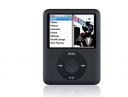 It turns out that the “iPod video” profile of Nero Recode is half aimed at showing video from your iPod on external devices. That’s the only good reason for the “high” resolution. I typically got a video size of 15MB per minute with these settings, which quickly fills up even gigabytes of space.
It turns out that the “iPod video” profile of Nero Recode is half aimed at showing video from your iPod on external devices. That’s the only good reason for the “high” resolution. I typically got a video size of 15MB per minute with these settings, which quickly fills up even gigabytes of space.
Using the “iPod Video-AVC” profile instead is optimized for viewing on the Nano itself and not on some external device. The resolution is down to 320×200-240 depending on source aspect ratio. And the resulting files are only about 5MB per minute, much more manageable for carrying a large video library on an iPod. I cannot see any difference in the quality of the output…
Update (2007-September-23): The default iPod-AVC setting has some issue with rapid cross-fades between scenes. To get around this, I set the quality settings to “2-pass” and “highest quality” in the detailed settings you can make in the second screen before moving on to actually encode things. This created very nice looking video that had no problems handling even the previously broken fades.
The cost was even more compute time. I think the current settings takes some 5 to 10 hours per material hour to encode (on my Athlon XP 2700+, not exactly a screamer by current standards).
Off-Topic: Getting video onto an iPod Nano (3G/Video)
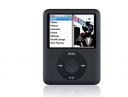 This is not in my self-assigned range of topics, but I like when other people put up their helpful notes of how to accomplish some task that I am researching. Thus, I feel obliged to do the same when I have tested something reasonably new.
This is not in my self-assigned range of topics, but I like when other people put up their helpful notes of how to accomplish some task that I am researching. Thus, I feel obliged to do the same when I have tested something reasonably new.
The task at hand here is “how to get video into an iPod Nano”.
Continue reading “Off-Topic: Getting video onto an iPod Nano (3G/Video)”