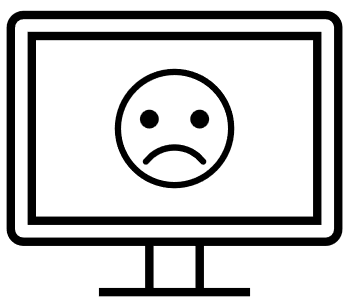
I just fixed the strangest problem with my home office setup. The solution was as simple as the problem was weird to begin with. Conclusion: the IT checklists makes sense.
Continue reading “Dat Dell Display is Doopid”Computer simulation, programming, software, technology, research, and more (since 2007)
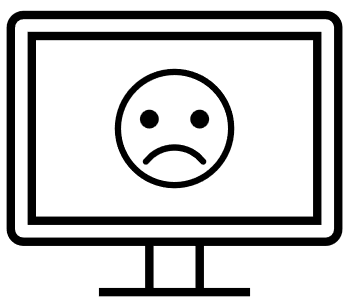
I just fixed the strangest problem with my home office setup. The solution was as simple as the problem was weird to begin with. Conclusion: the IT checklists makes sense.
Continue reading “Dat Dell Display is Doopid”
Windows PowerToys is a fantastic set of utilities for Windows, and it just got better with the addition of “Paste as Plain Text”. Just like the mouse pointer locator I blogged about before, it is a small thing that you get used to and immediately notice if it is absent.
Continue reading “Paste as Plain Text”
Right when our old NUC5 died, its replacement had been delivered and brought online – a new Intel NUC12 Enthusiast, also known as the NUC12SNKi72 (I work at Intel, but even I find that name a bit obtuse). This is a seriously fast machine in a fairly compact package, even though admittedly not as small as the old NUC5. On the other hand, as a machine with an ambition to be a replacement for a dedicated gaming PC, it sports a dedicated graphics card and not just the integrated graphics typical for the classic NUCs.
Continue reading “The NUC12 Enthusiast”
In the last year, I noticed that my Windows machines started to grey the screen and show a highlight around the cursor when I accidentally hit the CTRL key twice. At first, I had no idea what was going on, but then I figured out it was connected to CTRL. So I assumed that this was a brilliant new feature added by Microsoft in some recent Windows update (to both Windows 10 and 11, thank you very much!). However, then I tried to help a colleague find the function and realized it was missing on his machine. What was going on?
Continue reading “Finding the Cursor on Windows”
Today I observed something very odd in Powerpoint. I was pasting in some text from the Simics command-line interface into a text box in Powerpoint to show the output of some commands. Commands whose output relied on box-drawing characters to produce nice tables. But for some reason… it did not work in Powerpoint. Weird.
Continue reading “Was this a UTF-8 WTF?”I recently stumbled on a blog post called Building Faster AMD64 Memset Routines, written by Joe Bialek of the Microsoft Security Response Center (MSRC). The blog describes his efforts to improve the performance of the Windows kernel memset() function, across all sizes of memory to set. The reported optimizations are quite fascinating, and could be summed by avoiding branches even at the cost of doing redundant stores. Basically, stores are free while branches are expensive.
Continue reading “Microsoft Windows memset Optimization – Stores are Free”
I have had some annoying problems in recent months with my work laptop refusing to connect to certain WiFi login pages (more technically known as Captive Portals), essentially locking me out of the WiFi in certain places. Here is how I solved it.
Continue reading “Failing to See WiFi Login Page [Captive Portal] / Solved”
For some reason, Microsoft has decided to hide some decidedly useful features in Windows 10 explorer behind the non-intuitive and rather unknown “shift-key + right-click” combination.
Continue reading “Off-Topic: Windows Explorer Tip: Shift Right-Click” I recently asked myself the question of just how many Powerpoint files I had on my work laptop and on my home machines. It turns out that it was pretty easy to figure that out using Windows Powershell, with some commands I found on a random website.
I recently asked myself the question of just how many Powerpoint files I had on my work laptop and on my home machines. It turns out that it was pretty easy to figure that out using Windows Powershell, with some commands I found on a random website.
Continue reading “Counting Powerpoint Files, Checking Attributes, etc., on Windows 10”
![]() Thanks to a tip from “Derek” on a previous blog post about a replay debugger from 1995, I was made aware of the reverse execution ability that was available in the Borland Turbo Debugger version 3.0 from 1992! This is the oldest commercial instance of “reverse” that I have found (so far), and definitely one of the oldest incarnations of the idea overall. Thanks to Google and the Internet, I managed to find a scanned copy of the manual of the product, which provided some additional information. Note that the debugger only does reverse execution, but not reverse debugging since you cannot run in reverse to stop at a breakpoint.
Thanks to a tip from “Derek” on a previous blog post about a replay debugger from 1995, I was made aware of the reverse execution ability that was available in the Borland Turbo Debugger version 3.0 from 1992! This is the oldest commercial instance of “reverse” that I have found (so far), and definitely one of the oldest incarnations of the idea overall. Thanks to Google and the Internet, I managed to find a scanned copy of the manual of the product, which provided some additional information. Note that the debugger only does reverse execution, but not reverse debugging since you cannot run in reverse to stop at a breakpoint.
Continue reading “Borland Turbo Debugger – Reverse Execution in 1992”

In a previous Intel blog post “Question: Does Software Actually Use New Instruction Sets?” I looked at the kinds of instructions used by few different Linux setups, and how each setup was affected by changing the type of the processor it was running on (comparing Nehalem to Skylake). As a follow-up to that post, I have now done the same for Microsoft* Windows* 10. In the blog post, I take a look at how Windows 10 behaves across processor generations, and how its behavior compares to Ubuntu* 16 (they are actually pretty similar in philosophy).
 A blog post from Undo Software informed me that Microsoft has rather quietly released a reverse debugger tool for Windows programs – WinDbg with Time Travel Debug. It is available in the latest preview of WinDbg, as available through the Windows Store, for the most recent Windows 10 versions (Anniversary update or later). According to a CPPcon talk about the tool (Youtube recording of the talk) the technology has a decade-long history internally at Microsoft, but is only now being released to the public after a few years of development. So it is a new old thing 🙂
A blog post from Undo Software informed me that Microsoft has rather quietly released a reverse debugger tool for Windows programs – WinDbg with Time Travel Debug. It is available in the latest preview of WinDbg, as available through the Windows Store, for the most recent Windows 10 versions (Anniversary update or later). According to a CPPcon talk about the tool (Youtube recording of the talk) the technology has a decade-long history internally at Microsoft, but is only now being released to the public after a few years of development. So it is a new old thing 🙂
Continue reading “A new (and old) Reverse Debugger – Microsoft WinDbg”
 Skype for Business is an interesting beast. It is a nice little program for internal collaboration, but some of its behaviors are just super-annoying. One my pet peeves is the fact that when you get into a meeting with screen sharing you have a bunch of big heads covering up a sometimes significant chunk of the materials being presented. I finally figured out how to get rid of them. It comes down to the view mode. This little icon in the toolbar:
Skype for Business is an interesting beast. It is a nice little program for internal collaboration, but some of its behaviors are just super-annoying. One my pet peeves is the fact that when you get into a meeting with screen sharing you have a bunch of big heads covering up a sometimes significant chunk of the materials being presented. I finally figured out how to get rid of them. It comes down to the view mode. This little icon in the toolbar:

Continue reading “Off-Topic: Getting Rid of the Heads in Skype for Business”
 In my sporadic series of IT fixes that I happen to find, here is another one about how to fix the load behavior of plugins in Outlook.
In my sporadic series of IT fixes that I happen to find, here is another one about how to fix the load behavior of plugins in Outlook.
This is a solution to a problem that I have had myself with plugins for Outlook. I assume it works the same for other office programs. Basically, some plugins, in particular the Skype Meeting/Lync Meeting plugin, would not load when Outlook started and I was forced to manually enable it in the add-ons manager each time. Highly annoying. I managed to fix it by doing a small registry fix.
Continue reading “Off-Topic: Outlook Plugins do not activate when program starts – registry fix”
![]() Now that Windows 10 has been officially out for a while, I decided to give it a try on one of my home machines. I expect that all my Windows 8.1 machines will be updated eventually – it is a free update, after all, and supposedly things should work just as well as in Windows 8.1. Just with a different user interface. Windows 10 is indeed different from Windows 8.1 in fairly significant ways, and it really feels like what would have come after Windows 7 if Windows 8 hadn’t come between. I can see why many or even most people see this as the better upgrade path, even if I lament some of the changes made.
Now that Windows 10 has been officially out for a while, I decided to give it a try on one of my home machines. I expect that all my Windows 8.1 machines will be updated eventually – it is a free update, after all, and supposedly things should work just as well as in Windows 8.1. Just with a different user interface. Windows 10 is indeed different from Windows 8.1 in fairly significant ways, and it really feels like what would have come after Windows 7 if Windows 8 hadn’t come between. I can see why many or even most people see this as the better upgrade path, even if I lament some of the changes made.